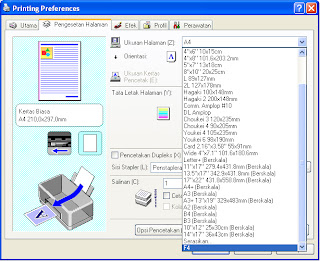
Untuk menambah Ukuran Kertas Sendiri / Custom pada printer di Windows yang tidak memiliki option custom paper bisa menggunakan cara dibawah ini :
- Buka Control Panel
- Buka Printer & Faxes
- Klik File
- Klik Server Properties (Alternatif klik kanan di kolom kosong, klik Server properties)
- Pada Kolom Forms, Klik Create New Form
- Pada Form Description tentukan berapa Ukuran Kertas yang Diinginkan
- Klik Save Form
- Sekarang ukuran kertas custom yang telah Anda buat akan muncul di printer










Posting Komentar